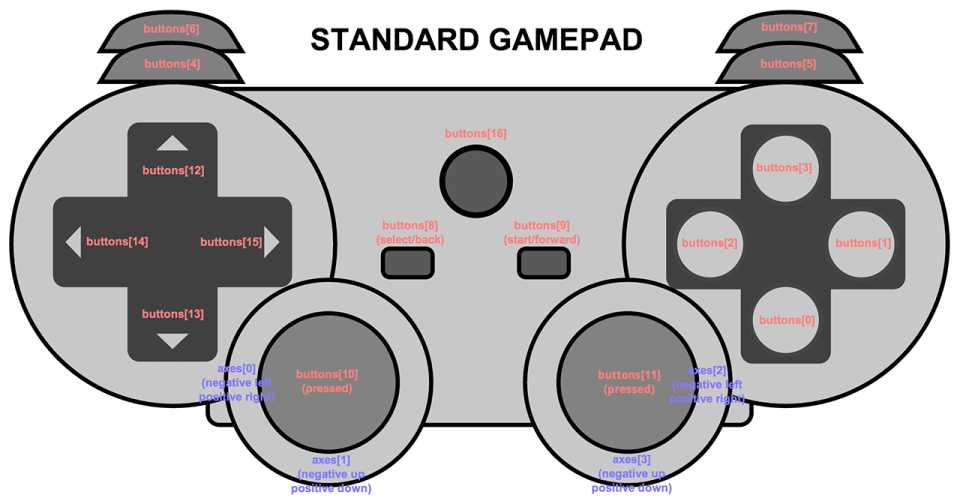- Login to Facebook
- Invite a Friend
- Publish a Message - Free the Animation AR / VR
- Publish my Score - Free the Animation
- Publish my Score - Free the Background
- Publish my Score - Free the Animals
- Load the Leaderboard
- Remove the Leaderboard
- Back
-
Version without a Gamepad Controller
- Back
-
GamepadCorrespondences with the keys of the keyboardUse the virtual keys for the movements in the gameThe gamepad cannot activate the fullscreen VR modeKey "A" ==> ENTERKey "B" ==> TABKey "X" ==> "X"Key "Y" ==> "R"Left Trigger ==> SPACERight Trigger ==> PistolShoulders ==> ScrollingKey "Back" ==> BACKkey "Start" ==> "E"Key "ESCAPE" ==> Full GamepadKey "UP/DOWN" ==> Find Lost FocusLeft Analog StickDirectional KeysUP ==> UPDOWN ==> DOWNLEFT ==> LEFTRIGHT ==> RIGHTRight Analog StickUP ==> PAGE UPDOWN ==> PAGE DOWNLEFT ==> BACSPACERIGHT ==> ESCAPE

- Back
-
Free the Animation
-
Platform:Android
-
Version:2.3.3
-
Resolution:
-
Web Version:https://webapps.whmsoft.net/games/FreeTheAnimation
-
See Also:Free the AnimationFor Smartphones and Tabletshttps://www.safeimage.net/m_mobile_apps.phpPlay with your own photos
-
Copyright (C) WhmSoftAll Rights Reserved
- General Information
- Gamepad Information
- Game Information
- Game Information 1
- Game Information 2
- Animation Information
- Back
-
Import OBJ files with MTL filesImport Textures (PNG, JPG, JPEG) and MD2 animationsCollection = Pong Game random models collectionImport OBJ files and MD2 animations
-
- Back